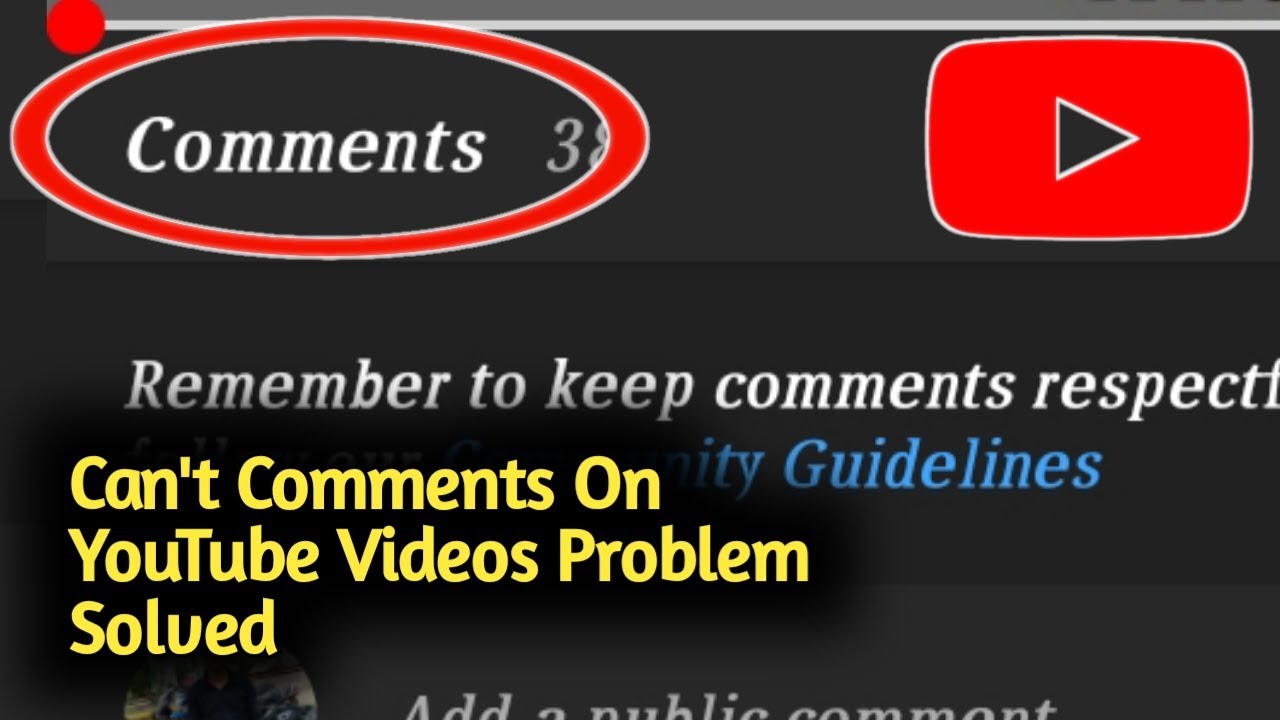Do you really want to delete your Facebook Profile?
Maybe you are not but there are many reasons why one wants to delete their Facebook profile like…

Some time Facebook annoying because generally people only upload happy moments of their lives and when you see their photos then you more feel they are more successful, happy, and better than they are so that thing makes you nervous and you feel like to go off from Facebook permanently.
Sometimes people also get lead to severe addiction like if you go for study or work but again and again Facebook comes in between and disturb you. So anyway it breaks your concentration and By the time you realize it then it’s too late. You will be finding half of your working or be studying time waste on just work like scroll page from up to down, like comment or share other thoughts and as per one survey, 50 percent of 18-24 year olds go on Facebook when they wake up in the morning.
Privacy concerns also one of the important reasons as you might hear many high celebrities’ profiles get hacked so maybe other people also want to go off from Facebook.
So if you are not aware and want to delete your profile then you can go ahead and learn how to delete the Facebook account but before delete I recommend you to please download Facebook data and to achieve this follow the below steps.
Click on the Facebook Setting option by moving on the down arrow at the top right corner as below.
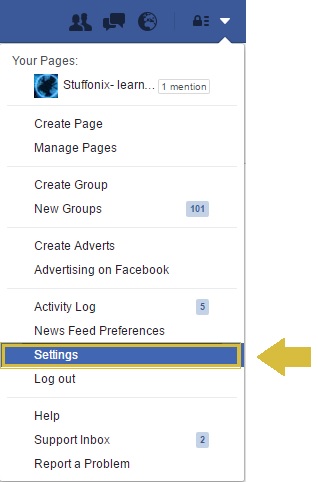
Now click on the ‘Download a copy link on the center bottom side.

Now click on start my Archive button so it started download file in zip format.
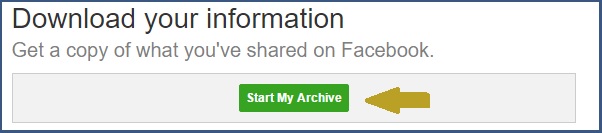
You archive file include:
-
Posts, videos and photos you’ve shared
-
Your chat and messages conversations with your friends or others
- Info from the About section of your Profile and some other information
You know? You can also use your Facebook account as earning source and if you are not aware how then please read Best Ways to Make Money from Facebook.
Also Read:
Once your downloaded get complete then you can go ahead and delete your Facebook account. So in order to achieve this you have to follow below steps.
Firstly log in into your Facebook profile and click on Delete my account. then click on Button Delete my account.
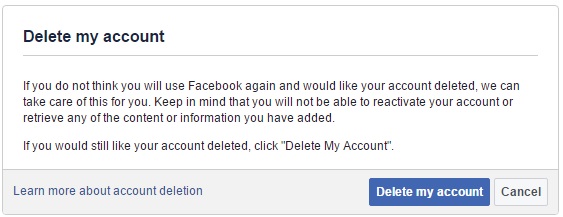
Once the button gets clicked then it ask your password and captcha. So fill both and click OK
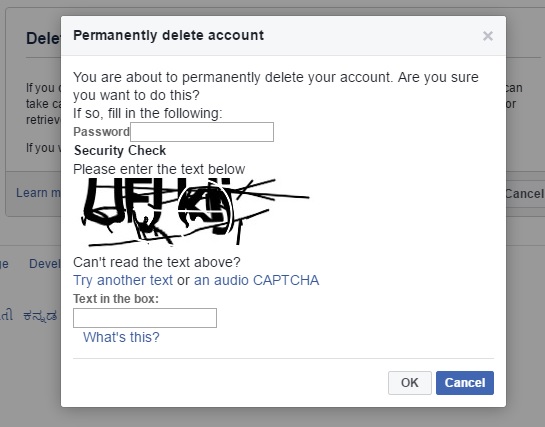
This will delete your Facebook profile permanently.
But I recommend better to deactivate your profile for some time and when you feel everything ok then login again to activate. If you are not aware then read how to deactivate Facebook profile.
At last just I want you to understand the difference between deactivate and permanently deleting your Facebook account, So when you temporary deactivate your Facebook account then Data always present in the Facebook server, and once you login again then it get activated while Once you delete your account then you will never get chance to reactivate and your photos, messages, posts, and all other information are gone forever.
So I hope this post helps you and you will be able to delete your Facebook account permanently.