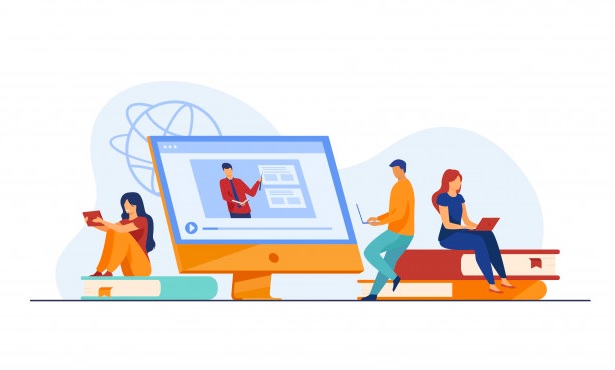Table of Contents
What is AvastSafe Price?
AvastSafe Price is a tool specifically developed to maximize savings on online shopping. Whenever a person visits an online shopping website AvastSafe helps them to get the best deal at the lowest price. Now to provide such great service Avast obviously charges the commission but don’t worry you don’t need to pay a single penny and it doesn’t affect your purchase price.
Avast simply compares the prices of the products from different online shopping websites and creates the best possible deal for the user. AvastSafe Price extension automatically gets downloaded on your system while you download the Avast Antivirus program. The extension is legit genuine. But sometimes, the extension causes trouble on other browsers due to which many users are feeling irritated.
Do you feel it annoying too? Check out the solutions given below to fix it.
How to eliminate AvastSafe Price from Chrome?
When Avast antivirus took an update in your system, Avast SafePrice extension got installed too on your Chrome as it has asked permission but chances are you didn’t take a cautious look and simply granted the permission.
You would have tried to eliminate it but after 24 hrs it came back and didn’t get eliminated for real.
Step 1: Start your PC, go to Chrome and click on the three-dot button at the top right corner of your display.
Step 2: Select More tools>Extensions from the drop-down menu.
Step 3: You’ll be provided with a list, find “Avast SafePrice l Comparison, deals, coupons” extension.
Step 4: A notification will open up, for disabling the extension you need to click on the remove button.
Remove Avast SafePrice extension via Avast Free Antivirus
Step 1: Start Avast free antivirus interface;
Step 2: Go on Settings> Components: find “SafePrice browser extension”
Step 3: Click on it and then on “Uninstall Component” and press OK.
Step 4: A notification will pop up for the restart, kindly do so.
Finally, the SafePrice extension will be uninstalled and removed from your system.
How to uninstall Avast SafePrice using Control Panel?
Step 1: Open Control Panel > Programs > Programs and Features. Choose Avast Free Antivirus and click on “Change.”
Step 2: In the display setup window, click on Change, untick the SafePrice browser extension.
Step 3: Once again click on change and wait for the Avast setup to make the changes.
Step 4: Once done, restart your PC for changes to apply.
How to eliminate Avast SafePrice from Firefox?
Deactivating Avast SafePrice is quite easy as it’s just an add-on extension file. But to completely eliminate it, you need to delete some internal files from the C drive.
Step 1: Choose to add on after clicking on the menu button.
Step 2: The tab named Add-ons manager will open, in that tab select the extension.
Step 3: Click on the Avast SafePrice add-on to disable it.
Step 4: Click on the disable button, finally you have removed Avast SafePrice from your Firefox Browser.
OR
Step 1: Close your Firefox browser.
Step 2: Go to Local Disk C >Program Files > AVAST Software > Avast > SafePrice.
Step 3: Delete the FF folder and it’s done.
How to get rid of AvastSafe Price from Internet Explorer?
Step 1: Go to Internet Explorer, select the button on the right corner of the screen.
Step 2: Click on “Internet Options” on the screen.
Step 3: Choose the “Privacy” tab and then select “Settings.”
Step 4: Select one by one all the URLs which seem suspicious and select the “Remove” option.
How to delete AvastSafe Price from Microsoft Edge?
Step 1: Open Microsoft Edge and click on the three dots on the right corner of your display to open the menu bar.
Step 2: Scroll down to the bottom and select “Settings.”
Step 3: Keep scrolling down further to choose “View advanced settings.”
Step 4: Go to the “Website Permission” option, and click on the “Manage” option.
Step 5: Under every suspicious URL click on the switch.
How to get rid of AvastSafe Price from Safari (Mac)?
Step 1: On the upper right side corner of the screen, click on “Safari” and then select “Preferences.”
Step 2: Visit the “Website” tab and select “Notification” from the left pane.
Step 3: Click on the URLs that seem suspicious and select the “Deny” option for each and every URL.
Final Word:
This was a little guide on how to eliminate the AvastSafe Price extension from your browser. In my opinion, Avast SafePrice is the best tool, for now, to save money via online shopping.
Sometimes when we’re in hurry and install something, then there’s possibility of downloading malware as well. Thus, the virus may make way in our system through such free downloads. Choosing advanced options helps us to find the main problem as it always leaves behind the trace.