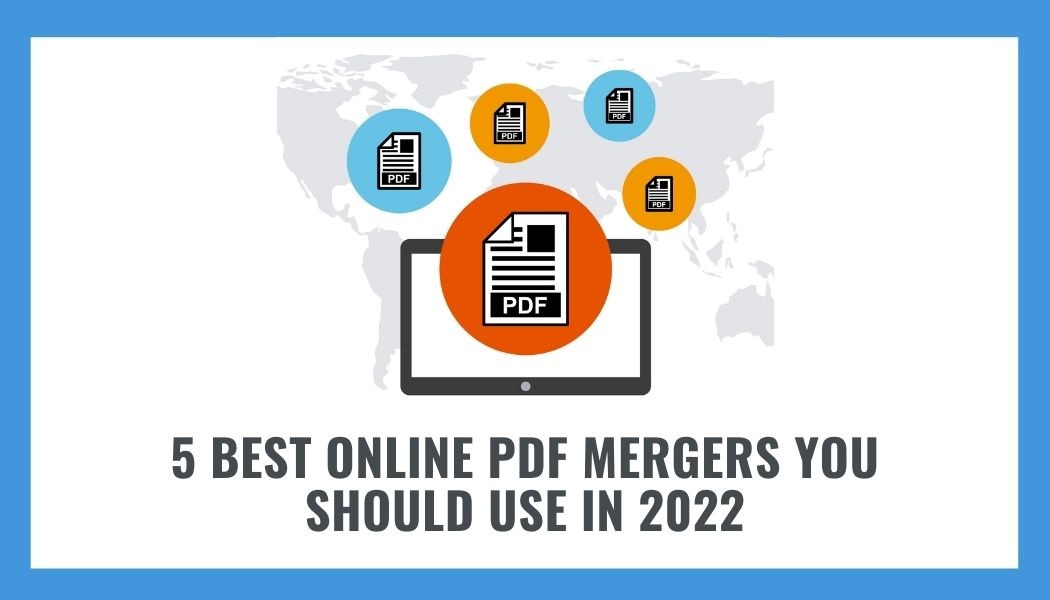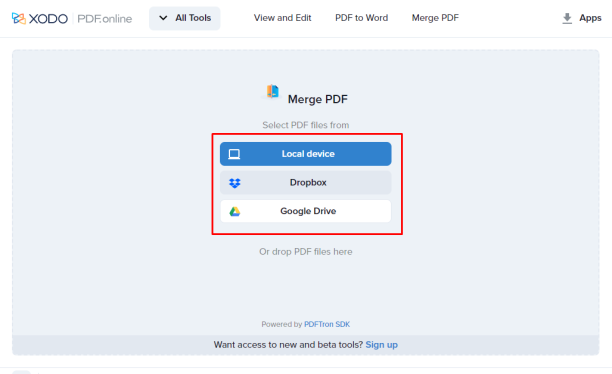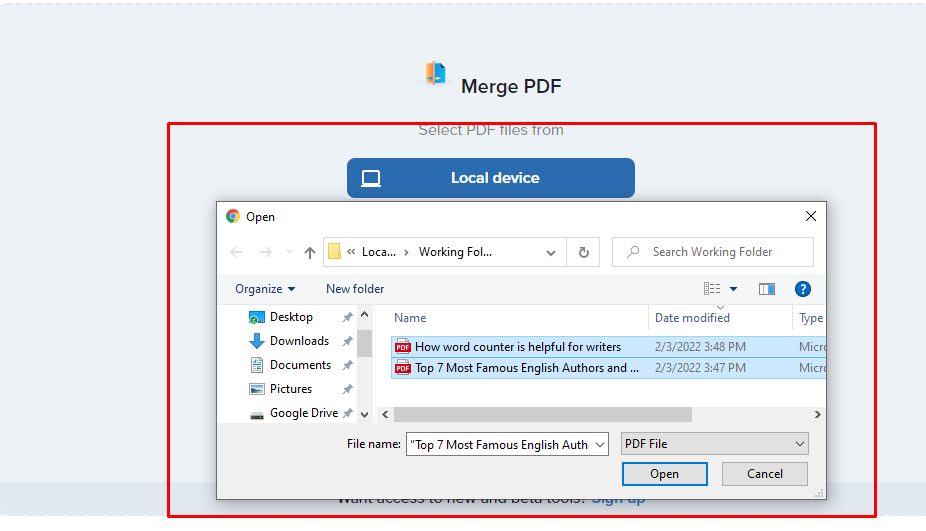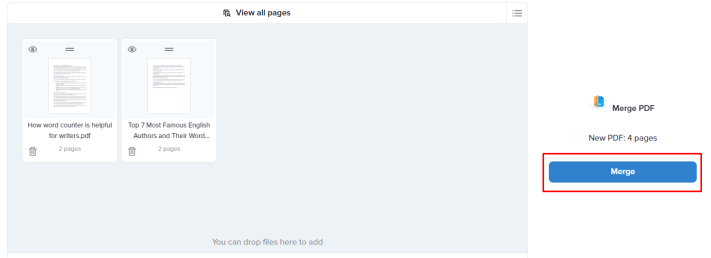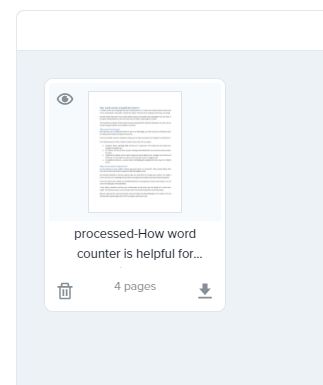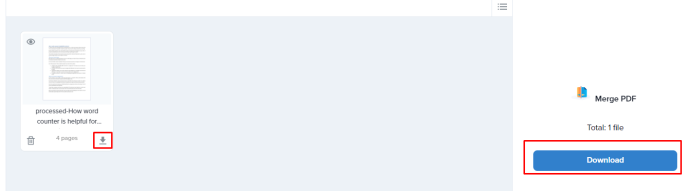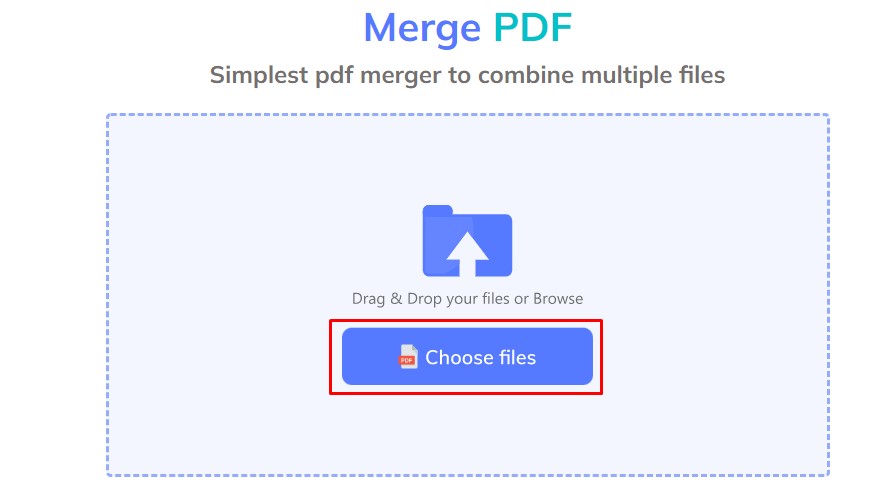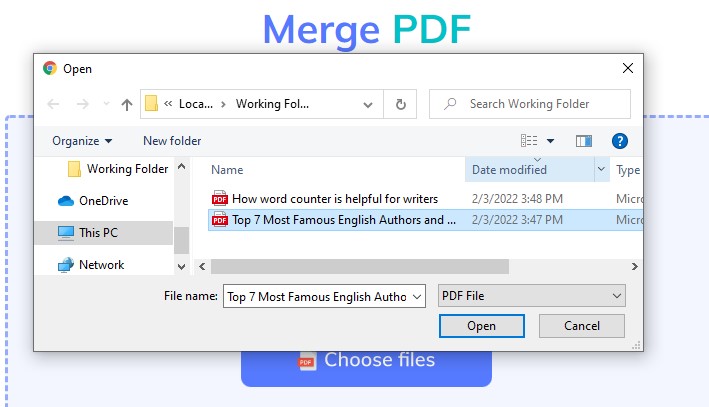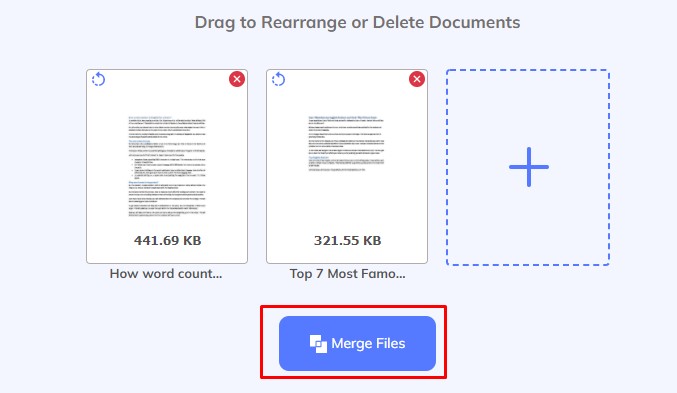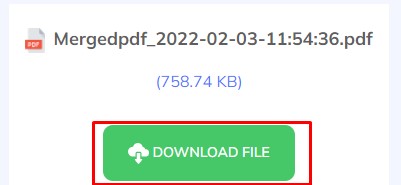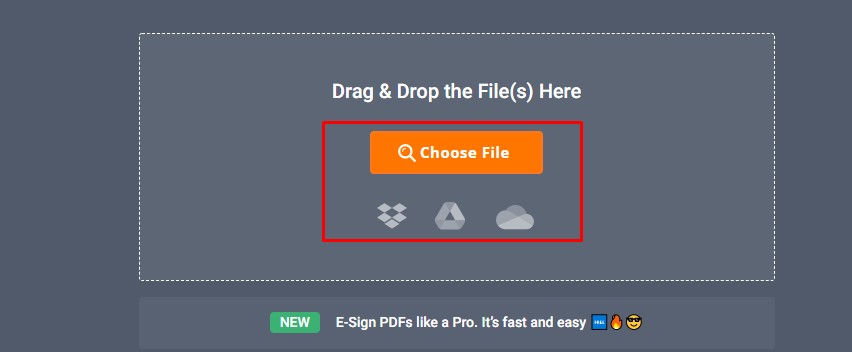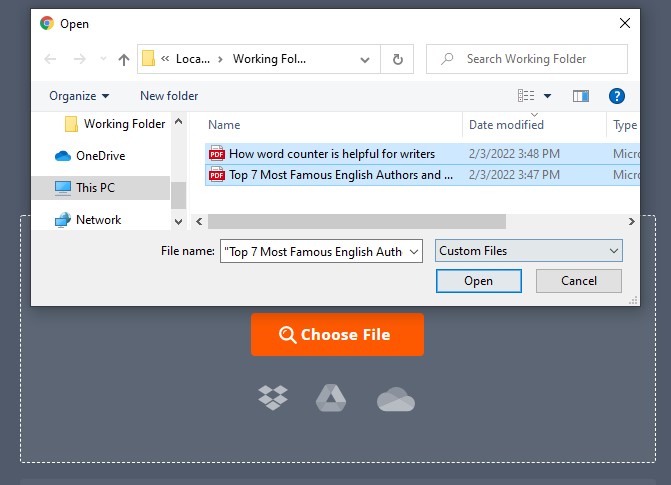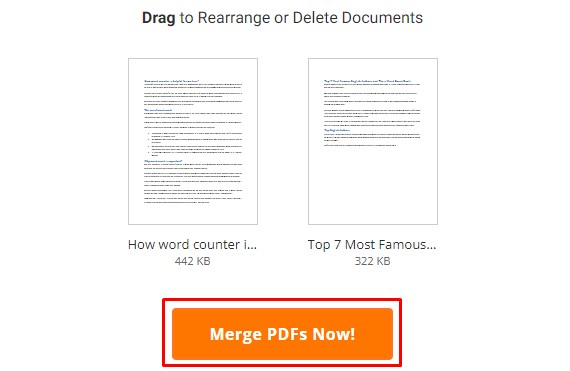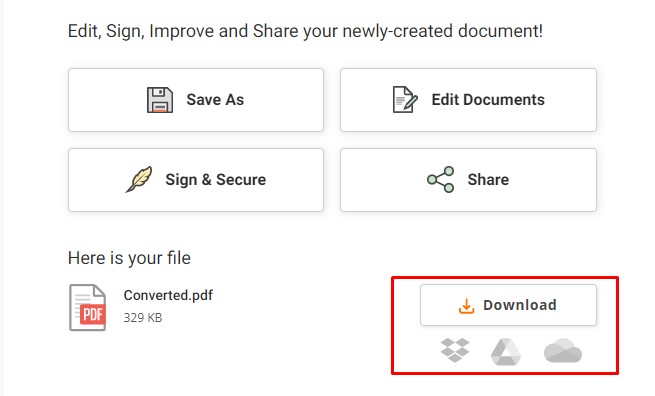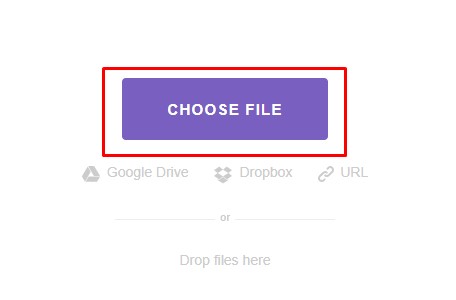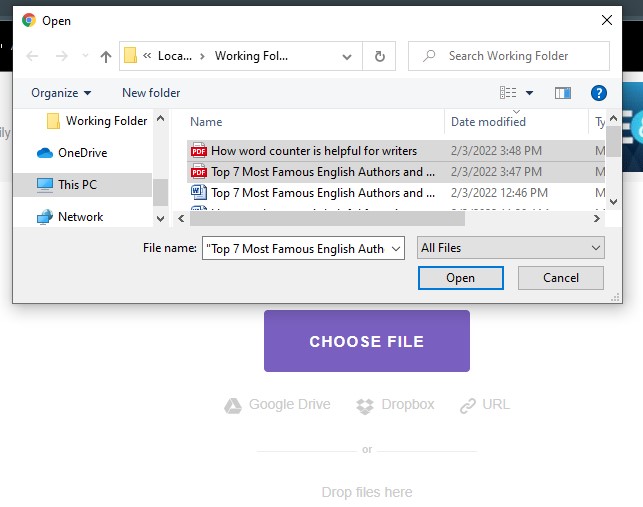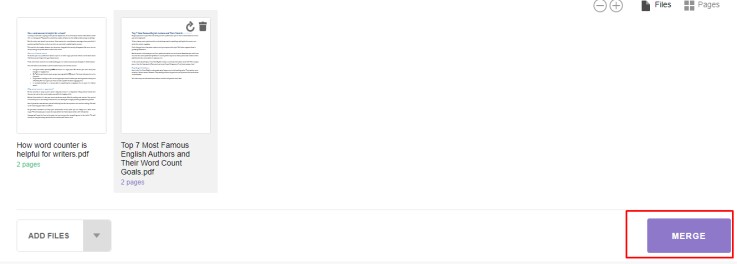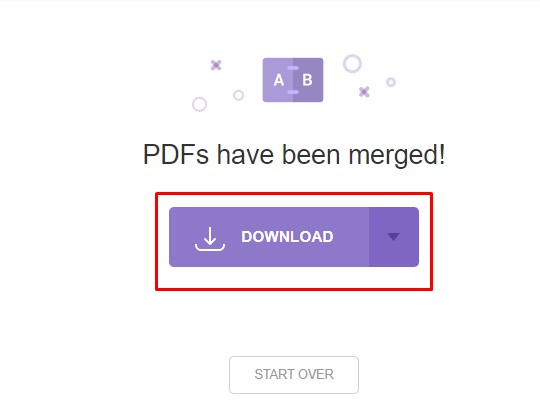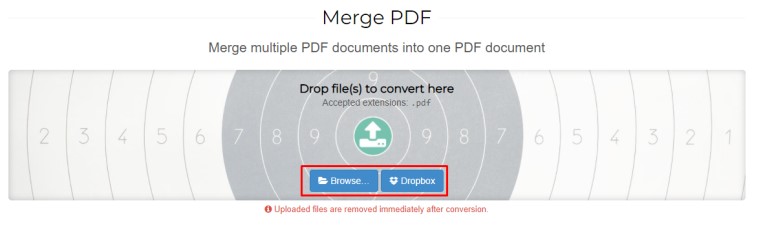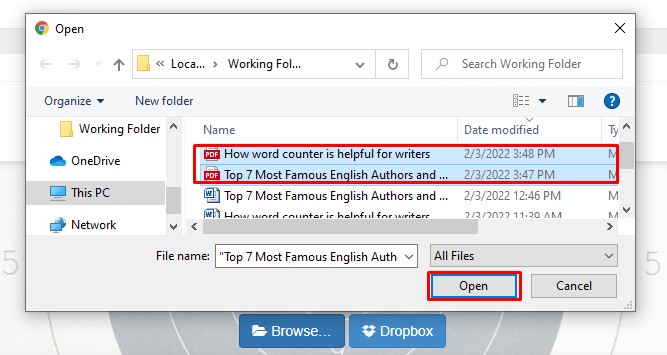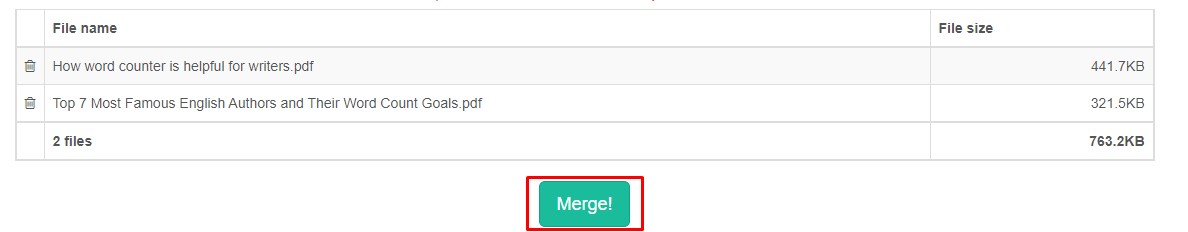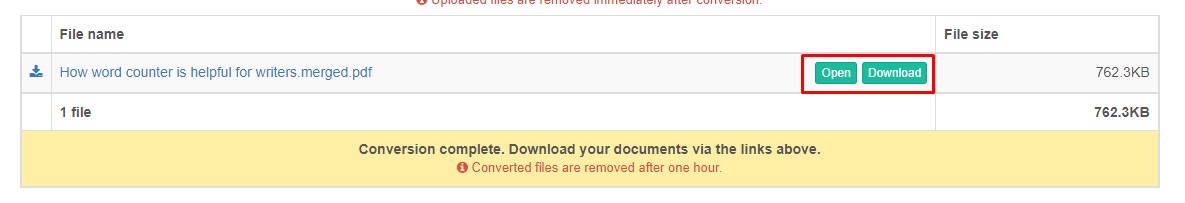Table of Contents
Have you ever faced difficulties while merging two PDF files? No matter it would be about adding something extra or making the file extensive.
In the word document, you can perform this task easily. You can edit the files and add some extra lines to the content.
But in the case of PDF files, you have to use a tool to merge the files. There are several online software that can be handy in this regard. Users can make working easy and fast using these tools.
Top PDF File Mergers
Here is the list of best online PDF merging tools that users can avail of to make their working easy and extend the file size.
Let’s get into the detail and talk about each tool and its features.
- Pdf.online
This is one of the best online PDF mergers that most users prefer due to its accurate and quick results.
Many users rely on this online tool as it is very easy to use and also provides security to the users’ data. Here are some of the amazing features that this tool provides to users.
- Support Dropbox and Google Drive
This online PDF merger supports multiple formats for uploading files other than your device. If the file is present in Dropbox or Google Drive, you can simply upload it from there by just clicking on the icon. This makes it easy for the users to get the files from any place and merge them.
- Download Files
After generating the results, users can download files into their system. Click on the download icon and it will save the file in your system.
- Show Number of Pages
This online tool also shows the number of pages that are merged in a new file. When you select the file it shows the pages separately. But once you are done with it, this tool will show the number of pages on the screen that is a new file after combining.
- Secure to Use
This tool is very secure to use. It doesn’t save the data of the user in the database. When you leave the page after getting the results, it instantly deletes all the information from the system making it more secure and reliable to use.
How does This Tool Works?
The working of the Pdf.online is quite easy. You have to follow some simple steps that will lead you to combine PDF files quite easily.
- Click on the button from where you will get the files i.e. Device, Dropbox, or Google Drive.
- Select the files from your system that you want to merge.
- On the right side, you will see the Merge button.
- Click on the button and you will have a new file on the screen.
- Click on the download button.
This is another hot favorite tool of the users that provides multiple options to the users for free. Moreover, it provides a simple interface to the users that make it easy for them to use.
- Merge Multiple Files
It allows merging multiple files at once. Users can select more than two files and gather them to extend the content. This online tool performs with the same accuracy and speed even with more workload.
- Easy to Use
The interface of PDF merger by mergepdf.io is very simple and easy to use. Users can easily understand all of the features and their working. This is something amazing provided by the tool as the new users don’t have to struggle much while using it.
- Free to Use
All of the features provided by this online PDF merger are free to use. There is no make the account and register yourself before using it.
That means users can avail themselves of all the aspects without any cost. Just open the tool and upload your files to combine files.
- Edit Before Combining the Files
One more feature that users can get from this online tool is that they can edit the files before merging them and making them one.
Once you upload the files to this online tool, you can make changes in it and merge them to get the results according to your requirement.
How does This Tool Works?
Here are some simple steps that users have to follow for using this tool.
- Choose the file from your system by clicking on the upload button.
- Select the files from your system and place them in the tool.
- Once you finish uploading the files, click on the merge button to continue the process.
- You have the downloadable file on the screen. Click on the download button and save the file.
- Altomerge.com
In the list of best online PDF mergers, this is another top tool that provides amazing features. The best factor of this online PDF tool is that it gives a quick response to the users.
Here are some best qualities of this online tool that users can avail of for combining the files.
- Simple Interface
The interface of this PDF merger is quite simple and easy to understand. Users can avail themselves of all the features without any issue.
There is no rocket science needed to understand the working of this tool. Just open the PDF merger and upload your files here.
- Share the Files
This online tool allows you to share the files with other users after getting the results. There is an icon shown on the side for sharing. By clicking there, users can share the merged files.
- Fast Response
The response to this online PDF merger is very fast. Users can get instant results from this tool without wasting their time. This is the best aspect of this tool as it doesn’t keep much time to merge the files even joining multiple files.
- Upload Files from Different Platforms
If you have files present in Dropbox or Google Drive, you can simply upload files from there. It supports multiple platforms other than your device.
How does This Tool Works?
Let’s talk about the working of this PDF merger. It will make it easy for the user to understand how they can use this online tool.
- Click on the Choose file button and select the file from your device.
- After selecting the files click on the open button.
- You will see an option merge now. Click on it.
- Here is the result. You can save it on the device or share it with other fellows.
- PDF.io
This is another best PDF merger that users can avail of to make their working easy and get the results quite easily. Here we are going to talk about the features of this online tool that it offers to the users.
- Supports URL
This online supports URL thus users can upload files present online. You can simply click on the URL button and get the PDF document in this tool.
- No Signup Required
There is no need to get paid subscription to this online tool. It provides all the features for free without any charger and signup. So, users don’t have to register themselves or make an account.
- Secure Tool
The tool is very safe to use. It doesn’t keep the data of users in its databases. When the user leaves this tool, it instantly deletes all the information from there. This feature makes it more trustworthy.
- Fast Outcome
The working of this PDF merger is very fast. When the user uploads files here it instantly merges them and provides the result to the users. So, one doesn’t have to wait long for combining PDF files while using this tool.
How does This Tool Works?
This online PDF merger is very easy to use. You have to go through some simple steps and get the results instantly.
- Choose the file or simply. You can also use the drag and drop feature in this tool.
- Select the files and click on the Open button.
- Once finished by uploading files click on the merge button placed on the lower-right corner.
- After getting the results, click on the download button and here it is. You have done it.
- 2pdfconverter.com
Last but not the least, best online PDF merger for joining files and making them one, this tool can be quite handy for the users.
Some of the best features that the tool provides to the users are
- Drag and Drop
Instead of looking for the file location and importing it into the tool, you can simply get help from the drag and drop feature. Just select the files and drop them here in the PDF merger to combine them.
- Reliable to Use
This tool is very reliable for users. It doesn’t keep the data of users that makes it more secure and trustworthy.
- Compatible Everywhere
Users can get access to this online tool on any platform. No matter you are using a mobile device or laptop; you can open it anywhere to merge the PDF files.
How does This Tool Works?
Here is the working of this online PDF merger.
- Open the tool and click on the browse button.
- Select the files and click on the open button.
- Once you have imported the files, next click on the merge button.
- After merging the files, click on the download button and here your files are combined.
Final lines
To merge the PDF files for free, users can get help from online PDF mergers. Here we have discussed some of the best merging tools for the users.
Users can use any of them because all are free to use. If you are still looking for the best one then mergepdf.io will be the best option as it is secure and fast to use.