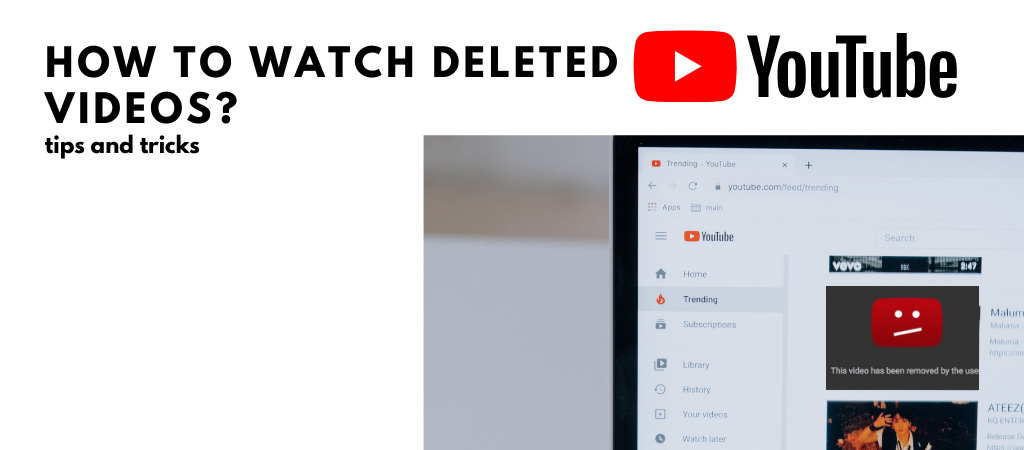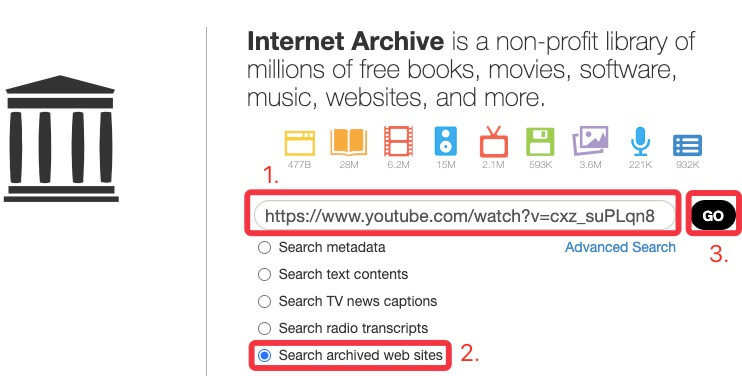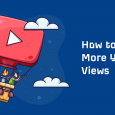Table of Contents
YouTube is the most popular social media platform. YouTube had 2.3 Billion monthly active users by the end of 2020. It is an ocean of different categories of video content. You can watch a video any number of times.
But!
Sometimes, when you search for a video that you have watched previously, you may find it deleted and cannot access the video. This occurs because YouTube might have deleted the video as it was against the rules and policies of YouTube.
Don’t worry! You can still watch the deleted video. This article helps you in understanding all the possible ways to watch the deleted video.
Use Web Archive to watch a deleted video:
Archive.org is a website that stores web page copies on its servers. It stores all the web copies belonging to web pages from all over the internet. You can access those copies using the URL of the web page.
So, it would have saved the web copy of the deleted YouTube video. You can watch the video using that. Follow the below steps to do that.
Step 1: Open archive.org in a new tab. Go to the home page by clicking on go to option and press enter.
Step 2: Open YouTube and navigate to the video you want to watch. Copy the URL in the address bar. Paste the URL in archive.org search box.
Step 3: After pasting the URL, click on the browse history button or press Enter on the keyboard. This site will help you access the video.
This is the easiest and the most worked method to watch deleted videos on YouTube.
Search video in other channels or other social media:
There are over 37 Million YouTube channels as per data of 2020, as the platform is getting crowded, plagiarism has become a big issue. If YouTube has deleted any video, the most common reason would be a copyright issue, meaning the video which you want to see has been copied from any other channel. So, search the topic and explore the other available videos. You might find the same video from the original channel.
If you cannot find it, use other social media. Search on Instagram and Facebook using related hash tags. Now-a-days any kind of information is being spread in a span of seconds all over the internet. You can find it easily using the right searches.
Contact YouTube support:
YouTube support is available 24 x 7 to clear your queries. If you want to know particulars and reason for deleting the video, you can contact them asking the same. In addition to these, you can also report on the following type of content: Nudity or sexual, violence, hateful, harassment, harmful & dangerous, cyber bullying and other harmful content. They will take immediate action on blocking the video.
These three are possible methods which would help you watch the deleted content on YouTube. In extreme cases, if you feel any video is so important for you to refer to in future, it is recommended to download it and have a backup on your own system.
According to statistics, 80 Million videos are uploaded every month. In some cases, YouTube deletes videos for no specific reason. Sometimes a video gets deleted due to some random technicality issues. In some cases the uploader himself might have deleted the video.
Irrespective of the reason, this problem is commonly faced on YouTube. Above mentioned methods would help you recover and watch the video in most of the cases.