Table of Contents
Snapchat does have a dark mode, but it isn’t widely available just yet.
Yes, Snapchat has a dark mode, but it is still not available to many users. Snapchat’s dark mode is currently available only to iPhone users in Australia and parts of the United States. Unfortunately, they have not revealed which parts are involved.
Follow these steps to see if you can use Snapchat’s dark mode and, if so, how to enable it. Users can make the application appear darker.
Snapchat users can choose between two visual themes for its mobile app: Light and Dark. The Light theme (“Light Mode”) has white backgrounds throughout the app, whereas the Dark theme (“Dark Mode“) has black backgrounds. The “Light” theme is the app’s default theme.
Here’s how to enable Dark Mode in Snapchat’s mobile app.
Please keep in mind that these screenshots were taken using the Snapchat app on iOS.
Step 1: In the top-left corner of the screen, tap your profile picture.
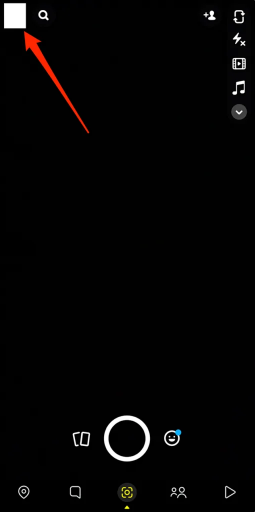
Step 2: In the top-right corner of the screen, tap the gear icon.
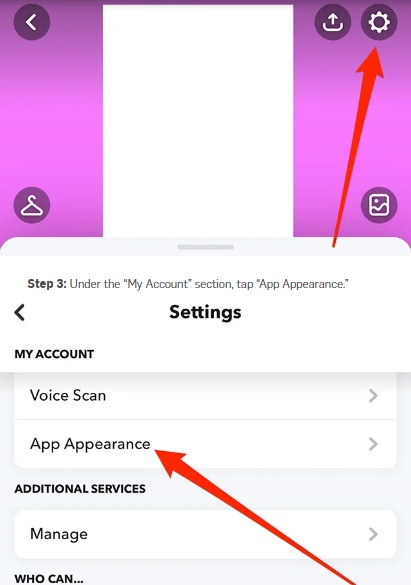
Step 3: Go to the “My Account” section and select “App Appearance.”
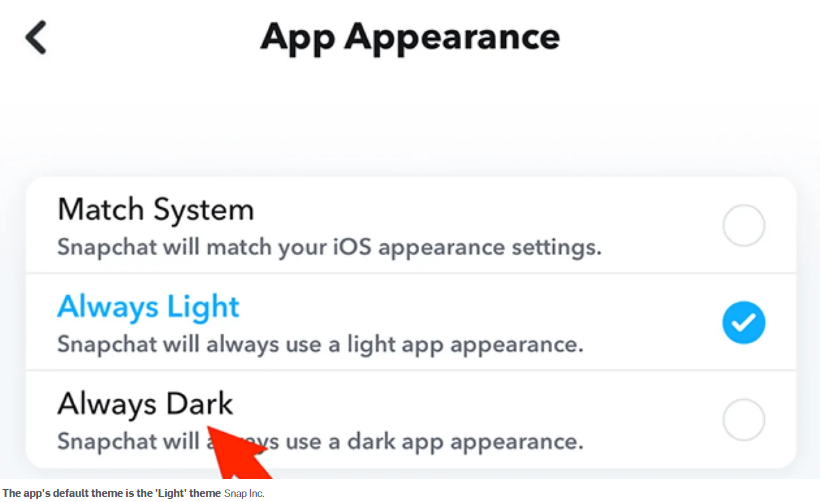
Step 4: In the Snapchat app, tap “Always Dark” to enable Dark Mode.
Note: iOS users can also select the “Match System” option, which will cause the Snapchat app to automatically change its visual theme to match the Dark Mode settings on your device.




