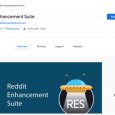Table of Contents
YouTube is one of the best and most user-friendly free video-sharing websites that makes it easy to watch online videos. YouTube was created in 2005. It is one of the most popular sites on the web, with visitors watching around 6 billion hours of video every month. YouTube is popular among all of us because it’s all about you finding amazing and creative videos made by people just like us. Anyone can easily record and share videos on their YouTube channel and become a part of the community.
There are more than a billion monthly active YouTube users are available worldwide. It has a lot of videos and mostly all of the topics, such as quirky cooking demos, fashion tips, funny videos, adorable cats, Funny Dog Videos, Travel Videos, and a whole lot more. It is a good platform to gain knowledge by watching informative news and Live Updates. Sometimes, subscribers of a particular YouTube channel need to contact the creator or channel for some personal or professional reason.
In this article, we will portray how to message someone on YouTube and start communication with the Content Creator. Well, we’d like to inform you that you can’t directly message Content Creators on YouTube. However, you can contact them in other ways, as YouTube discontinued the sending message feature in 2018. We have, however, covered all of the other possible ways to contact Content Creators.
How to send a message on YouTube to a Content Creator
Here are some alternative methods for communicating with Content Creators.
- You can send a Business Inquiry Email on YouTube to the Content Creator.
- You may contact the content creators on Social Networking websites.
- Visit the Content Creator’s official website or Blog and find their Contact Number, Email ID from the Contact Page.
Method 1. You can send a Business Inquiry Email on YouTube to the Content Creator.
Step 1. To send a business request email on YouTube, you should visit that particular channel on youtube.com
Step 2. Go to the About area.
Step 3. Under the Details tab other than Business Inquiries, you will discover a catch saying “View Email Address“.
Step 4. Click on the “View Email Address’ Button.
Step 5. Perform the manual human test and YouTube will show you the email ID of that content creator.
The above-given method is only workable if the YouTube channel creator has given their Business Email ID and you can possibly observe this element accessible on YouTube Desktop. It is not possible to find the email ID of the content creator on the YouTube mobile app.
Method 2. You may contact the content creators on Social Networking websites.
You can simply search for their other Social media profiles.
You can easily get in touch with a particular content creator through Facebook, Instagram, Twitter, or LinkedIn by sending them a private message or by means of Twitter by referencing them in a tweet.
You might think that finding their social media accounts would be difficult, but to find content creators’ online media profiles, simply go to their YouTube Channel and look for their interpersonal interaction profile details included in the description or go to their “About Tab.”
Method 3. Visit the Content Creator’s official website or Blog and find their Contact Number, Email ID from the Contact Page.
Many YouTube content creators have their own website or a small blog where on the “Contact Us” page they provide their contact details such as the mobile number and email ID, so you can use these contact details and directly contact them.
However, if you wish to get in contact with any of the content creators, then start following them on other social media networking platforms.
If you have any questions or comments about the above article, please leave them in the comment section below. We will be happy to help you.