Table of Contents
It would not be easy to find someone who doesn’t like watching movies, tv series, news channels, and shows. Hence, Bioscope Live TV is one of the best mediums for you if you like to binge-watch video content. The app has tons of extraordinary features, unique content, and straightforward UI.
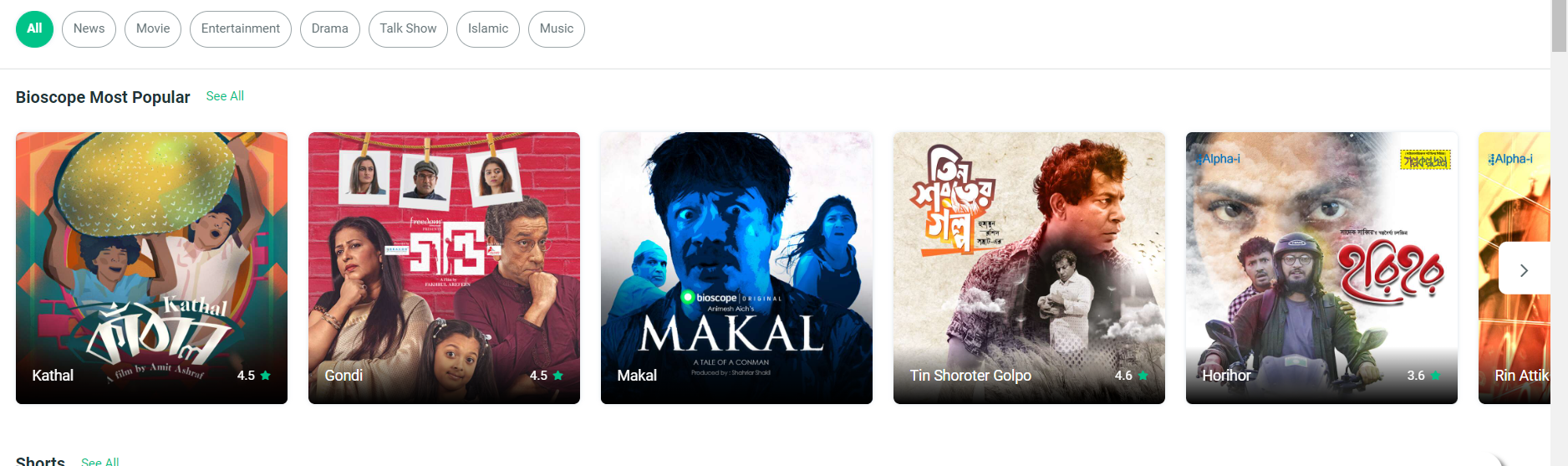
Local and International Channels
Considering the target market in mind, the app developers have introduced a vertical called Local and International Channels. Here on the app, watching local and international TV channels would be straightforward. The best part is you don’t need to do anything manually. The app detects your location automatically and suggests local TV channels.
‘Catchup TV’
Suppose you need more time to catch the Live program for personal or professional reasons. In that case, you can easily enable the pre-recording feature and watch your favorite programs at your convenience without any problem.
Stream Music Online
Another fantastic feature of the Bioscope Live TV is that it doesn’t allow you to watch only movies, shows, and Tv channels, but you can also stream trending music online. There is a separate section for exclusive music videos to entertain you whenever you feel bored watching shows.
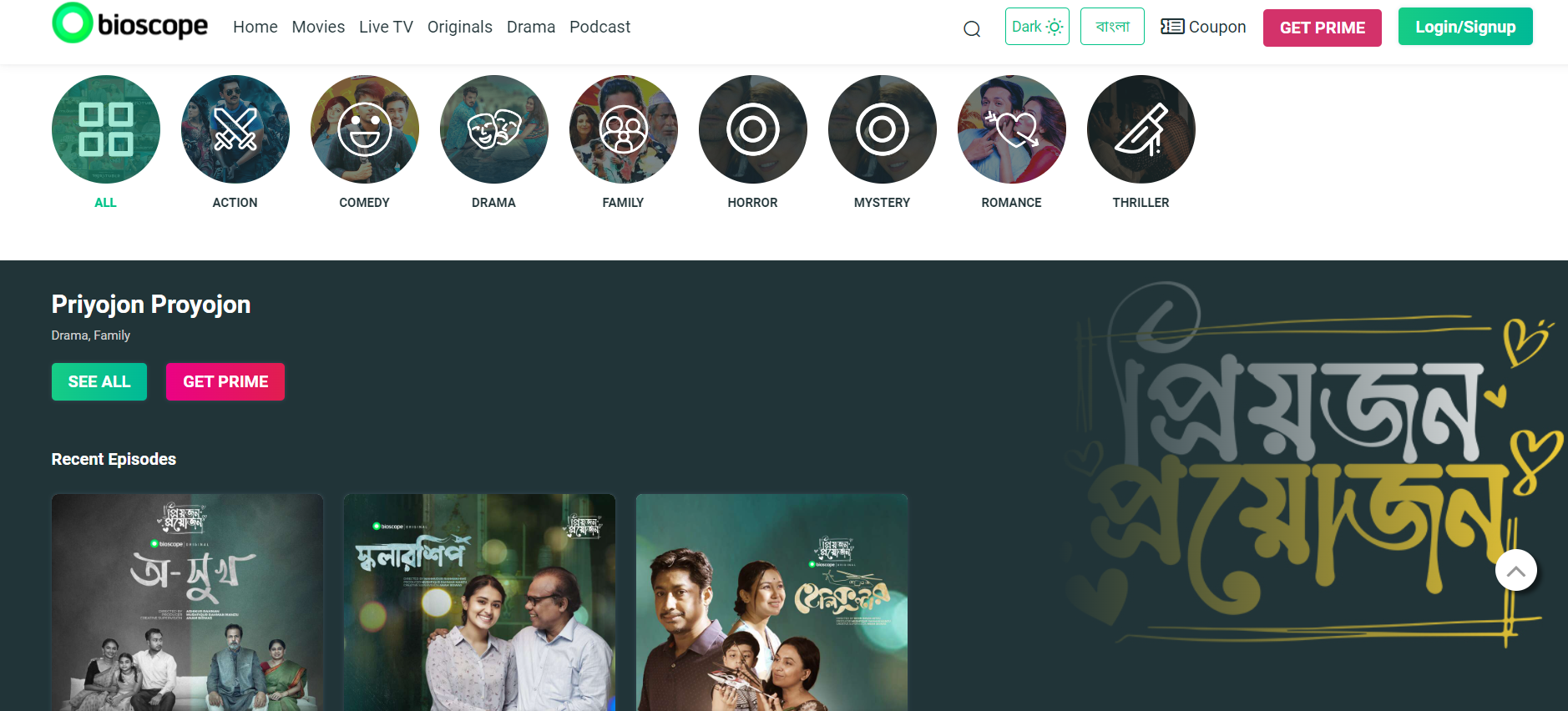
Exclusive Content
Watching exclusive content gives a unique vibe altogether. The app offers exclusive content and Bioscope Original. Some trending and most watched video contents are ‘Feluda, Ma vs. Bou’ by Nusrat Faria and many more. Also, the app consistently rolls out the best shows exclusively for its premium users. Hence, downloading live Bioscope live TV is a must for you.
How to run Bioscope Live TV for Windows
It would not be a topic of debate about what device is better for watching movies and series. Usually, people prefer big screens. Hence, it is inevitable to have an app like BioScope TV for Windows or Mac. With such a wide range of movies, series, shows, and channels, you must download Bioscope Live TV now.
Getting the Bioscope Live TV on a PC is simple if you do it properly. However, there are proper steps that have to be taken. Before you begin the process, you must understand that you need an emulator. Bluestacks is an excellent choice for video streaming apps. So, you must download the emulator from its official website.
Once you have installed the emulator, follow the steps below.
- Download the APK version of the Bioscope Live TV to your PC desktop
- Now, open the emulator and keep the window size small enough to be accessible.
- Click on the APK file, drag it to the emulator, and drop it.
- Open the file inside the emulator by double-clicking, and you are ready to stream movies




