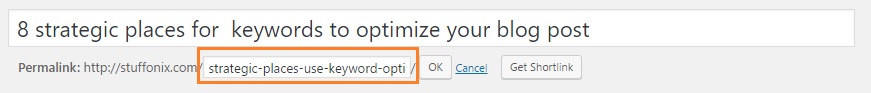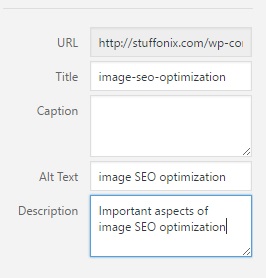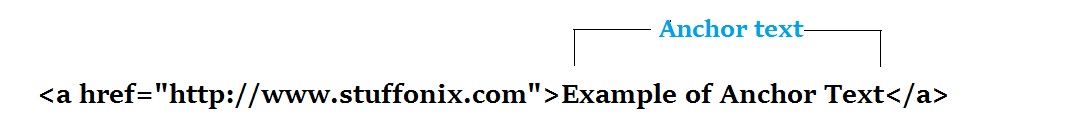Table of Contents
One of the biggest source of traffic to any blog or website is search engines, mainly Google.
And if you are writing original and SEO friendly content in your blog post then no doubt you will get high ranking easily.
Blog post SEO implementation start with use of proper keywords and if you know how to find awesome keywords for your blog then you will definitely get more search engine traffic and reach top of Google in less time.
But Tell me one thing “Does just use of proper keyword boost your post?”
I can say Yes..it may be!!!
You know why I use may be? Because only use of proper keyword not help in increase page rank or traffic of your blog. You also need to think about proper place to use those keywords as Search engine check those places first to decide ranking of your post.
Note- You can add keyword easily by using plugin WordPress SEO by yoast .
So here we are writing you all best place where you can use keyword and make your post SEO optimize.
Optimize Blog Posts By Adding Keywords at correct location
1. Page Title and title tag
Title plays an important role in getting traffic and also for SEO point of view. you should use your keyword in Title and best way to use keyword in title is by start your title with keyword only.
Try to avoid use of image in place of page title as image wont help you in any way to get rank.
Like suppose your keyword is India tourism then you can write “India Tourism- 7 Things You Most Likely Didn’t Know About”.
You can also use keyword in title tag and it required below code.
<title> India Tourism- 7 Things You Most Likely Didn’t Know About </title>
Bonus – you can use title generation tool(link) to get idea about title.
2. URL of Post
URL make a big difference in getting good rank for particular keyword and it show importance of keyword to search engine.
Your URL should be readable and give a sense about your post to user. You should use hyphen”-” between words and remove extra slug like the,a,an,of etc..
If you are wordpress user then you can modify permalink on basis on blog post’s titles.
3. Alt text
Do you know Google and other search engines can’t understand what your image all about?
So that’s why They read alt text of your image and Guess about your image. So use proper alt text is surely effective image optimization.
<img src=”image.jpg” alt=”image-description” title=”image tooltip”/>
Note- It also help for blind people to understand about image.
4. Keywords in Heading Tags like H1,H2…
Search engine give more preference to H1 and H2 tags so make sure to use your keyword in either H1 tag or H2 tag.
Like in this post we use ‘Optimize Blog Posts’ keyword with H2 tag.
See how you can use tags:
- H1 tag for post and page title(Most important)
- H2 and H3 tags for subheadings and sub-subheadings
- H4 tags for blog’s name and possibly related widgets
- H5 tags for sidebar information
Heading tags also help visitor to scan or guess content of your post easily.
5. First 100 & Last 100 words
To know people about your blog, you should keep keyword in first paragraph or I can say first 100 words. I also suggest keeping keyword in last paragraph so you can use keyword in required density without look stuffing.
Search engine check keywords in this both places to decide ranking of your post. But Please make sure to use keyword in such a way that it look naturally in the content and protect content from keyword stuffing penalty
6. Anchor link
Anchor text represents clickable text in a hyperlink. It is mainly relevant to the page you’re linking to.
If you use proper keyword in Anchor text then it help in getting authority and ranking so try to interlink your internal page using anchor text.
Bad anchor text example: See here, Click here
Good anchor text examples: How to start a blog, How to make money online.
Note- If you are providing anchor text for other site then chance to get backlinking from them so it help in that way also.
7. meta tag and meta description tag
Meta description is shown below your title in Google search result. Expert says that meta description not play major role in optimization but if you use proper keyword then chance to click on your link would be more.
8. Your Domain Name
If you can buy domain name for your main keyword then its gold mine for you and boost your ranking fast.
But one restriction for using a particular keyword domain name is that you cannot move away from keyword and your post should be that particular keyword centric.
Like suppose you choose domain name “Indiatourism.com” then you have to write about tourism in India only.. you can not write on other country tourism as it does not match with your keyword.
Final Words!
Use proper strategy to add keyword will surely help you to boost your post ranking so make sure to apply all above given tips to get higher ranking.
Try to keep keyword density 2-4% only . As more keyword you use it look keyword stuffing and also make sure to not use any Hidden keywords or irrelevant keywords in your post as it might ban your blog. So keep away from this type of strategy.
If you know some other best way which we haven’t mention then write us in comment.