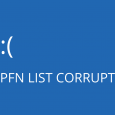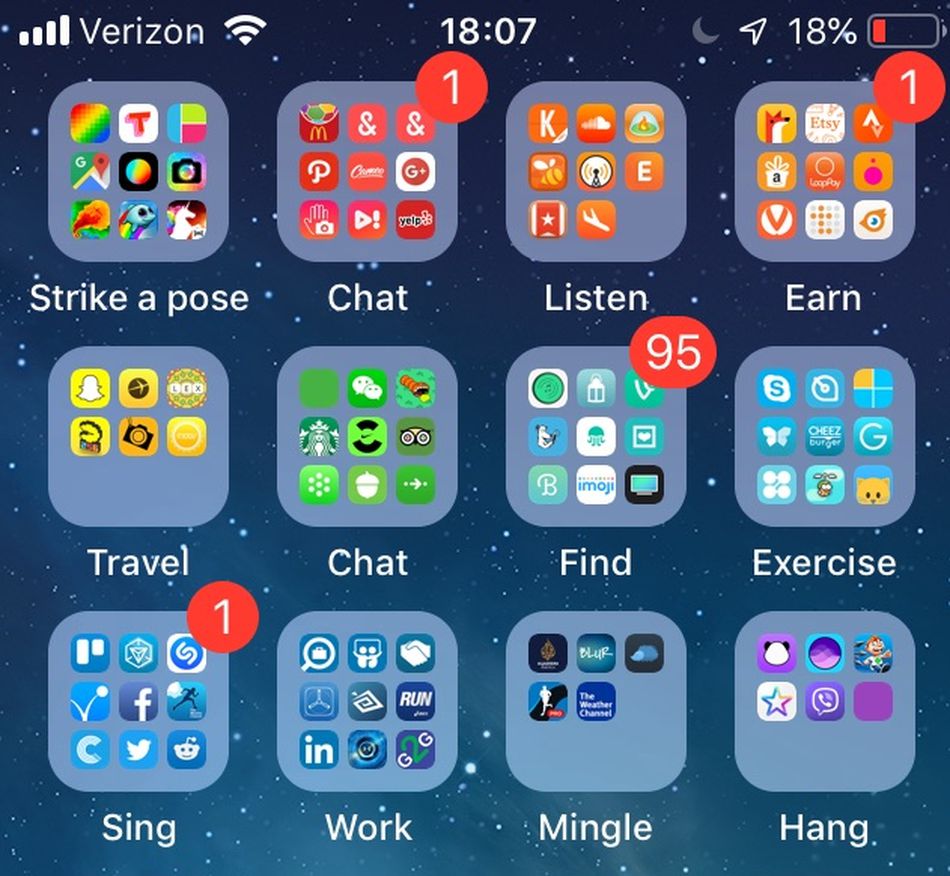Table of Contents
Windows is the most used Operating System when it comes to PC. Due to this it’s also most commonly used for editing videos by both pros and beginners of Video Editing.
The popularity of the OS means lots of developers make their software with Windows Users in their mind and as a result, we have hundreds of Video Editing software available in the market.
However, while having so many options is good as you can find exactly what you are looking for, it also makes it hard to choose the best overall app among all.
That’s why today we have bought you a list of top 5 Best Free Video Editing software for Windows which pack all the necessary features to fulfill your needs of video editing.
Whether you are looking to put together a funny video for sharing with your friends or you’re looking for an editor which is capable of some serious editing, you will defiantly find the perfect app for your needs in our list of Top 5 best video editing software for Windows.
Best Free Video Editing Softwares for Windows
1. Wondershare Filmora
Wondershare’s Filmore is one of the best free video editing software out there in the market with a very neat UI and it packs many good easy to use features as well.
The app offers you to edit videos in two different modes named Easy and Full Feature modes, for both beginners and experienced users respectively.
The previous one offers to edit videos without many efforts. You can just load the clips, you want to edit and then selected from a number of themes and music, according to which the editor makes changes in your clip and the final product is ready within a matter minutes.
The later one as the name suggests lets you access all the features given in the app and you can edit your videos using either timeline or storyboard view.
One of the best qualities of the app is its interface which you can get used to in mere hours and almost anybody, including someone who lacks deep knowledge about different features can still edit decent videos.
You can easily watch and learn how to use this video editing software.
2. VSDC Free Video Editor
What makes VSDC Free Video Editor one of the best free video editing software available in the market for Windows OS is the large variety of file format it supports and the various output options it provides.
The app supports almost all known video formats such as WMV, 3GP, FLV, AVI, MP4, MKV, MPG, as well as audio formats such as PCM, OGG, AAC, M4A, AMR, MP3, WAV, WMA, FLAC etc and accepts a large variety of Image formats too.
It can also very effectively optimise the output files for devices such as PC and Smartphones which is good for you if you are making the video to share it with your friends who might be owning different devices.
The downsides of the app often noted by users are that it does not have a large variety of music editing tool and the UI is not very neat so it takes a while for you to get used to.
overall, if you are willing to try a new editor and want something different from what you are using, or if you are familiar with deep knowledge of editing then it’s worth giving a shot, but if it’s your first time than editing videos with VSDC can be a bit confusing in the beginning.
If you want to learn how to use VSDC then please check how to use free video editor.
3. Blender
The third entry in our list of Top 5 best free video editing software for Windows is Blender which is mainly designed for making virtual 3D models but can also be used as a serious video editing tool.
One of the highlights of the app is its cross-platform availability, means it can run on almost any major operating system you can think of including Windows, Mac, and Linux as well.
Another unique and useful feature is the various plugins offered by the developers which can be downloaded from their official website and helps in enhancing the experience as per the need of the user.
As we mentioned before it’s made for 3D modelling and the app packs some powerful features for that which is a big plus point if you are into virtual model designing or simply like to play with new creative tools in your free time.
Though the app is not free from flaws and it has its own downsides due to the developers mainly focusing on 3D modelling and them not putting much effort into making its UI more user-friendly.
It’s defiantly not a video editing software for beginners and users looking for more advanced video editing might feel a bit disappointment with it.
4. Windows Movie Maker
When you are talking about Top 5 best video editing software for Windows, there is no way you can neglect the official video editing app from the company from where the Operating System itself comes from.
Of course, it’s not the most advanced Windows Video Editors out there but it’s surely one of the best in terms of performance, support and ease.
It has all the basic features such as multiple effects, a rich variety of audio editing option, option to add title or captions, and runs on low minimum requirements.
It’s also good to know that it can handle heavy videos and doesn’t seem to lag while editing HD Videos, though you will still need a PC of higher specs if you are looking to edit HD quality files.
The biggest reason not to choose this app would be the lack of any mentionable advance feature which makes it useless for serious or professional users.
Overall its a good app with all the basic features and you’ll like to keep it in your PC for any quick editing, but when you want to take time and make videos of expert qualities, Windows Movie Maker is definitely not the Windows video editor you want to use.
5. Avidemux
The final entry in our list Top 5 best free video editing software for Windows is Avidemux which is a free and fun to use video editor and converter.
It supports almost all major video formats and is loaded with every basic video editing feature you might think of. It’s also a cross-platform app and supports all major version of Windows as well as Mac and Linux.
The video converting and encoding related features are also very powerful despite them being a little hard to use compared to other video converting software.
The downsides are the lack of any serious editing features and the User Interface which is one of the most difficult ones to get used to compared to other popular video editing tools for Windows.
So it’s not useful if you are looking to edit something quickly instead to taking the time to master the editor.
The bottom line is that Avidemux can perform all the basic actions without any lag or crash and if you are looking for a simple but powerful video editing software for Windows then it’s worth giving a shot.
Wrap Up
This was our list of Top and Best free video Editing software for Windows. Which one of these did you like the most? do let us know in the comments section.