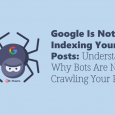Google Plus is the second largest social network in the world that gained more than 500 million of users within few years. It is launched by Google on 2011 in order to improve the way users relate to one another and anyone across the world.
This social media network allows more transparency so that user can come to know with whom they are sharing the content and how they are interacting.
Google Plus is one of the social platforms that every business should have to use for their online marketing strategies. One can get unique marketing features and opportunities by using this platform.
There are some advantages of Google Plus on other social networks like its influence on SEO, increase brand exposure and attract readers to the content you have posted etc.
This social network also features some tools that cannot be found anywhere including Google hangout, Google+ circle, Google plus collections, Google+ communities, Google plus local and Google plus ripple.
This is an amazing idea to use Google plus for marketing because using this tool, you can reach a new audience, boost your SEO and increase sales. The Google+ has become an essential part of any business’s social media strategy.
The social network allows an individual to customize their post, make it more appealing to enhance the readability. This allows you to make your post more eye-catching by using different font styles and list types.
Google Plus profile and business pages are beneficial for the individual running their own business. If you are utilizing all the features and tools offered by this social network, then it will give you higher ranking in the search result. Higher ranking means more traffic to the website.
Below mentioned are some tips that show why one should have to use Google plus for marketing:
Connect With Audience across the World Using Google+ Account:
The feature Event offered by the Google+ allows the users to send out an invitation to anyone without caring whether they or Google Plus user or not.
This is synchronized with Google calendar that shows up automatically when a user confirms for an event. One can also send out invites for Google+ hangouts by using Google events. This would be a great way to get the business on height with hangouts and to increase the awareness of the events you are already hosting.
Users have to first create the Google plus account for connecting with the audience across the world. Here, are some steps that one can follow:
- You have to go to the “plus.google.com” and then click on Create an account.
- After this fill your information and click on the next step.
- Now you have to add a profile picture and uploading a great profile picture is important. After selecting and adjusting the profile picture, click on next step.
- Your account on Google Plus has been created now.
- You have to build up a circle that allows you to categorize your friends in an appropriate way. Go to the left navigation panel. Select “people” here for adding more people to your circle.
After creating Google Plus account, you will become able to connect with a huge amount of audience across the world.
You can invite more people by posting effective messages. You should have to invite people in your circle. This is a great start where you can meet up with audience across the world.
SetUp Google Authorship for SEO Benefits:
Google authorship is one of the easiest ways to take advantages of SEO benefits provided by Google plus. This will allow the user’s pictures to show up next to their blog posts in Google search results which result in higher rankings and click-through rates.
There are lots of benefits of setting up of Google Authorship including increase awareness, improve chances of showing up and helps in getting more click etc.
You need to have Google Plus account for setting up Google authorship. Below mentioned are some methods to set up authorship:
Method1:
- You should have to go to the Google+ authorship page after completing the steps by setting up Google Plus
- In the next step, you have to check the byline for the content that you are planning to link and make sure that it matches the name on your Google plus profile.
- Now, you have to enter the email address that is on domain into the on-screen box and then click on the “apply for authorship” button.
- Wait for some time until you get a response.
After following above-mentioned steps, you will get approval for authorship. And your website will appear in the contributor section of Google Plus profile as well as your email address will appear in the work section. One can also make use of Google+ privacy controls to check out who sees your information.
Method 2:
- The above-mentioned step by step procedure works well for the individuals who publish content on an affiliated single site. Here is another option for the person who wants to publish their content on different sites. Follow the below listed steps:
- One should have to link their Google Plus profile with the web page on which they are publishing the content. The user needs to code the link in a proper way. Here, is an example that clear the format:
<a href =” [profile_url]?rel=author”> [author name]</a>
You have to start the anchor tag and then your profile uniform resource locator. After this enter author name and close the anchor tag in the angular bracket.
- Now, you have to add back link to the website via the contributor section of the Google Plus
- Next, to do is click on the edit button and then select “add custom link”.
- Here, you have to add the link and description too and then click on the save.
Above both methods explain how to set up authorship and also how to publish the content on different sites.
3. Include Keywords and Relevant Links on your About Page:
In about page, you can give a quick overview of your business. It is important to include the information that searchers want to know about your business.
The user can also link back to specific pages and services from the about page to direct the interested customers to the most important pages on their website.
You can take advantages of Google Plus, as it allows the individual to use bullets in their description. This makes the process simple for creating an easy to read the list of your products and services.
It is very simple to include the keywords within the Google plus about page. Follow some steps to do this:
- Log in to the Google Plus
- Now click on the profile and then about the option.
- Go to the story and work section and click on the Edit menu.
- A window will pop up on the screen. Here, enter the keywords which you want to rank high on Google. Do not enter too much keyword.
- You should have to insert a link in the “recommended links section” in your Google Plus
- For the better optimization of the Google+ page, you have to add only the links that are relevant to your Google page and Keywords.
These are some steps that one should follow to include keywords and relevant links on their about page of the Google Plus account. You can share your community by Google plus page and your own profile too.
4. Build a Relevant Community on Google:
If you want to make marketing more effective, then you should have to build a community that is relevant to your business around your page.
One can see if anyone is mentioning in their business through Google plus. And you can also search on Google+ to find who have mentioned in your company name without tagging you in the post. Every people who are sharing your content do not always mention you and you did not get any idea about your content.
But the feature Google Ripple offered by Google Plus helps you to locate and trace all these shares. It is easy to set up a community and it’s a great way for developing a loyal following. Follow some steps to create a Google Plus community:
- Log in to your Google plus account.
- Go to your product dashboard and move the cursor at the top left the button on the home page. Here, select the communities to form the available menu.
- Now click on the “create community” button on the right side of the screen.
- Here, you have to choose the type either public or private community.
- After choosing the type, name the community. And then set your preference and click on create community.
- You need to add tagline, image, about section, and discussion category to finish the setup of the community and click done.
- Now if you want to invite some members to the group then you should have to type a friendly message at the top and then add the people whom you want to invite and click on send button.
After following these steps you build a relevant community on your Google Plus account successfully. It seems like a small thing but it will help you by encouraging more people to follow your company’s Google Plus page instead of the personal page.
5. Lifting Google+ Comments:
Using this social networking platform, users can embed Google plus comments on their own blog. This is one of the powerful features to boost marketing as when visitors leave a comment, they are given the option of sharing the post with their own Google+ followers. This will help the individual to increase engagement among these users and their followers.
Google Plus has been launched in July 2011 and there are continued growth and criticism. This social network has reached 343 millions of active users up to May 2013.
The social sharing on this marketing platform has been increased as compared to Facebook by the end of the year 2016. The competition between Google Plus and Facebook is going to increase rapidly.
Nowadays, Google Plus has become an innovative platform for the online marketing, especially for SEO practitioners.